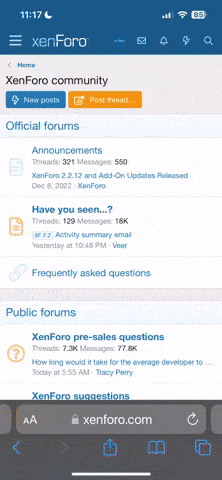I see a lot of people interested in fragvideos and such, I don't do CS fragvideos, but I took a cinematogrphy/filming course and have worked/work with Adobe Premiere, Sony Vegas, Final Cut, Kdlive, After Effects, ffmpeg, Audacity, Adobe Audition and WMM(recently learning Cinema4D on my own). I don't know much about CS fragvideos(like I've never done them), this can make your videos smoother:
1. Record just audio footage of the clips you're recording; make timestamp in the beggining of the audio recording.
2. Record the footage, but this time play it in 25%, i.e. 4 times slower(0.25 speed), synced with the beggining of the audio.
3. Then, in your edit software, higher the speed of the slow motion 0.25 speed clip the most you, by holding Ctrl + shorting the clip and it will be normalized to 100Fps.
Delete the clip audio and replace it with the recorded audio.
Render it and then re-edit it now, so you can apply slow motions better and less choppy.
Cool tip: You can animate when slow motion hits, when watching the .dem and it's way way smoother than doing it on any video software. Open and search inside the .dem playback window in the "Edit", it is quite easy to do it. Exemple of what you could do:
0.25 speed normal speed then it hits the slow motion=speed 0.010-0.005 for 6 frames or so whatever you want to do, then back to normal 0.025.
Not sure if you knew about this, but it's just to turn videos smoother; it's like with filming--a shity phone camara can never slowmotion like a DSLR can, because of how many frames one is able to record than the other, just like the slow motion for fragvideos.
Also, edit sound with an audio editing software, never with a video editing software, due to the amount of things you can do with one than the other.
1. Record just audio footage of the clips you're recording; make timestamp in the beggining of the audio recording.
2. Record the footage, but this time play it in 25%, i.e. 4 times slower(0.25 speed), synced with the beggining of the audio.
3. Then, in your edit software, higher the speed of the slow motion 0.25 speed clip the most you, by holding Ctrl + shorting the clip and it will be normalized to 100Fps.
Delete the clip audio and replace it with the recorded audio.
Render it and then re-edit it now, so you can apply slow motions better and less choppy.
Cool tip: You can animate when slow motion hits, when watching the .dem and it's way way smoother than doing it on any video software. Open and search inside the .dem playback window in the "Edit", it is quite easy to do it. Exemple of what you could do:
0.25 speed normal speed then it hits the slow motion=speed 0.010-0.005 for 6 frames or so whatever you want to do, then back to normal 0.025.
Not sure if you knew about this, but it's just to turn videos smoother; it's like with filming--a shity phone camara can never slowmotion like a DSLR can, because of how many frames one is able to record than the other, just like the slow motion for fragvideos.
Also, edit sound with an audio editing software, never with a video editing software, due to the amount of things you can do with one than the other.