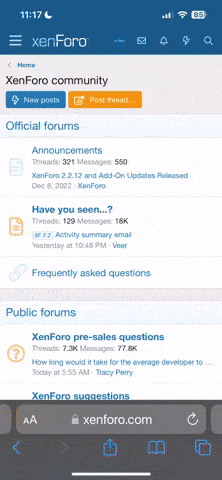I was banned on an account using a*mw*re.net's (stupid, I know) CS:GO cheat.
I would like to switch providers but I need to know if there are any steps I need to take to prevent a VAC ban in the future with you guys. I am afraid that VAC has some record of my computer's hardware (any identification) after my initial ban and will ban my fresh new account again.
Steps I have already taken:
echo off
@setlocal enableextensions
@cd /d "%~dp0"
set GUID={171e470b-39ac-11e4-9f87-848a96c96ecf}
bcdedit -delete %GUID%
del "%CD%\pg_on.exe"
The reason why I am asking this is because I've heard rumors of USN journal history and hardware ID being tracked by Valve Anti Cheat. Sorry if I am overwhelming you guys but I hope new customers can look at this thread and see the necessary steps they may need to take to prevent a future ban if they switch providers.
Basically, I am asking if I had a previous ban on a computer must I switch/reinstall/deeply-clean my computer if I use your software?
I would like to switch providers but I need to know if there are any steps I need to take to prevent a VAC ban in the future with you guys. I am afraid that VAC has some record of my computer's hardware (any identification) after my initial ban and will ban my fresh new account again.
Steps I have already taken:
- I deleted the previous provider's client and ran their Windows Batch File (found on their VIP section only). Disabled their "PatchGuard Disabled" boot option found in the Windows 7 System configuration panel a.k.a. msconfig.
echo off
@setlocal enableextensions
@cd /d "%~dp0"
set GUID={171e470b-39ac-11e4-9f87-848a96c96ecf}
bcdedit -delete %GUID%
del "%CD%\pg_on.exe"
The reason why I am asking this is because I've heard rumors of USN journal history and hardware ID being tracked by Valve Anti Cheat. Sorry if I am overwhelming you guys but I hope new customers can look at this thread and see the necessary steps they may need to take to prevent a future ban if they switch providers.
Basically, I am asking if I had a previous ban on a computer must I switch/reinstall/deeply-clean my computer if I use your software?