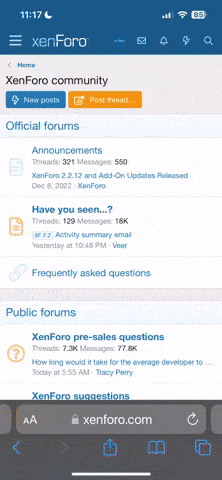Welcome to the new Features Page.
Click on the configuration to see the full list of features it has!
AIMBOT
Bone Aimbot
A legit aimbot that doesn't use any setting angle codes that other competitors use. It aims in a legitimate fashion so that when set-up properly, even a league admin spectating you shouldn't be able to tell if you are using an aimbot.
Bone and Multibone
Adjust which bone to aim at or select as many Bones as you want.
Smoothaim
Adjust how smooth the aimbot is in its human-like drag.
SuperSmooth
Adjust the smoothness of the aimbot for legit small FOV Playstyles.
CloseAim
Toggle distance based aiming algorithm, (cDelta for increased stickyness), CloseAim 2, whoever is closest to the crosshair (instead of player distance).
FOV
Adjust the Field of View of the aimbot or percentage of the screen (starting from the center) that the aimbot will target enemies.
Aimkey
Adjust which key the aimbot will use to aim.
AimDraw
Toggle the drawing of the aimspot on enemies (Visible/Always).
VisibleCheck
Visible checking on enemies with close enemy.
NoHop
Aim at One Target per press of the AimKey (Aimbot Doesn't Hop to Other Targets even after death).
RandomSpot
Randomizes the Spot around the target bones, making your aim look more humanized and legit.
Aimtime
Amount of time that the aimbot and Aimbot-RCS is active for, after you press the aimkey.
Ammo Management
Disable aimbot and TriggerBot when the gun clip is empty.
CloseFOV
Different FOV for players with in a certain distance (CloseFOV Distance).
AimOnShoot
Aim when shooting, aim when not shooting.
RecoilAfter
Start recoil after x bullets (Good for 1-2 Taps).
Recoil
Adjust the recoil counter while using the aimbot.
RecoilKey
Adjust which key the anti-recoil is set on. (For all Aimbot Keys)
RecoilType
Control if recoil control is always on or only when using the Aimbot (RCS Type 4)
RecoilFOV
Adjust how long the Recoil will stay stuck to the target, very usable for when playing at a LAN.
TRIGGERBOT
TriggerBot
Automatically shoot at an enemy in a radius (usable with or without Aimbot).
TriggerKey
Control what key activates the TriggerBot (use with any key).
TriggerFov
Control the radius around the AimSpot which activates the TriggerBot.
TriggerDraw
Draw the bone spot that the TriggerBot is aiming at.
TriggerBone
Select the bone that the TriggerBot will target (MultiBone Upto 9)
TriggerDelay
To add to the legitimacy of the TriggerBot, delays shooting for up to .5 seconds.
MonsterTrigger
Extremely Fast & Accurate TriggerBot with Fullbody Options Perfect TriggerBot.
ESP
Name
Name of player.
Health
Health of player.
Armor
A players armor value.
ArmorType
Show if they have a helm or kevlar.
Weapon
See the weapon a player is using.
Weapon Ammo
See the ammo left in the clip.
Index
The internal index of the player.
Distance
The distance of each player from you.
Box
A box around each players model, adjusting with distance (new rectangle box type).
Sequence
What action or stance the player is in (Running, Ducking, Jumping, Scoped etc).
Box Size & Box Multi
The size of the boxes around the players, adjustable to how you like.
Team ESP
Toggle ESP on your teammates.
Clean Draw ESP
Move ESP away from box.
Pixel ESP
Single Pixel ESP for legitimate play.
Visible ESP
Different color ESP for visible & non-visible players, Ability to use it as visible-only.
Entity ESP
See weapons, defusers, IED(the bomb), Bomb's Planted Location, and defusing players.
Entity Distance
Adjust how far away you will see different Entities for the ultimate in Player-Location assistance!
List ESP
The Ultimate Legit ESP, Listing Players that are not on your screen, or players anywhere in case you don't want to know where they are exactly.
DYNAMIC LIGHTING
Dlight
Toggle the feature on and off.
Auto Intensity
The automatic brightness feature of the Dynamic Lighting.
Intensity
If you prefer to manually set the intensity of the DLights.
Radius
The size of the dynamic lights around the models.
DTeam
Draw Dynamic Lights on both teammates & enemies, or only enemies
Decay
The speed at which the dynamic Lighting Fades.
MISCELLANEOUS
Bunny Hop
Jumps automatically while the chosen key is being held.
Crosshair
When enabled it will draw a cross-hair on your screen, perfect when using the AWP/Scout/SCAR-20/G3SG1, it also features an adjustable size for assistance.
Weapon Config System
Weapon configurations for each weapon group (pistols, deagle, snipers, SMG, Knife, rifles, etc).